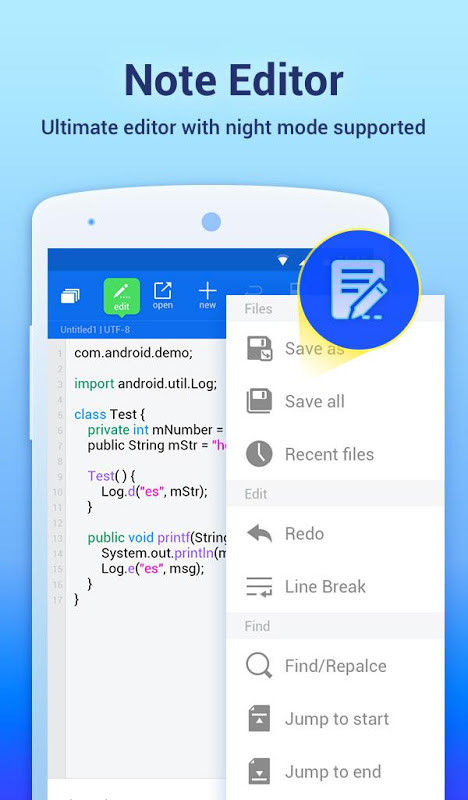


 MOD Info :
MOD Info :
Premium Features unlocked
While most people rarely, if ever, found themselves having to use the File Manager function pre-installed on their phone, it is there for a very good reason. Most user friendly files such as photos and videos can be found and indexed directly by apps such as Gallery or Video. However, for more advanced needs or users the ability to navigate the confusing realm that is the internal file structure would be god sent. This can’t usually be done with the pre-installed File Manager that every phone came with. Even though they are good for basic tasks such as browsing through the top layer of the file structure, they are limited at best and primitive at worst.This is where the ES File Explorer came in.The best thing about ES File Explorer Manager is that even though it has a pretty intimidating description of catering to users who need a more comprehensive way of viewing their phone’s file structure. It has, surprisingly, a very user friendly interface. The app is beautifully designed, and even before you can choose the menu to access the file structure as it is, the app would compile the majority of the files you probably would be interested in such as documents, videos, and photos.Down to a more advanced level, ES File Explorer gives you the basic ability to browse through your file tree. But at the same time, also give you the ability to modify them as you see fit: Splicing, copy, pasting, moving, e.t.c. as well as transferring them to different devices. The app also came with a viewer and player for you to see your photos or watch your videos without leaving the app. While this can also be done on the vanilla File Manager, ES took it one step further by also integrating support for .rar and .zip archives.The master function for true professionals who want to unlock the full power of their phone with this app, however, would be the Root Explorer. This function, obviously, requires you to root your phone, and once you did, ES File Explorer Manager PRO would grant you access down to the barebone files. This is something that the vanilla File Manager did not allow you to. There are risks in doing this, since you would be messing with the components that made up your phone’s operating system, but if you are aware and willing to brave this, ES is there.Besides all that, ES File Explorer also came with a multitude of other functions such as cache cleaner, SD Card analysis, task killer, e.t.c. It also acts as a universal system tool that is quite flexible in managing most of the aspects of the file hierarchy of your phone.If you are a super user, you would love this app for all of the tools and functions that it provides in such a compact package. And if you’re a regular user, you would love it for the friendly way that it presents all of your file and expound your file structure. In short, this app is for everyone, and should be used on any phones.You can install ES File Explorer on your Android devices by going to the EStrongs.com and Apkdone, respectively. Just download ES File Explorer Manager APK from Apkdone.com and install it.