Make your Instagram posts unique, not duplicate the ideas of others. Use Grid Post to make your profile page special. Posting images as a grid is a whole new style of Instagram gameplay. Many of your friends will be curious about this layout and visit your page often. This will be an opportunity for you to show off your personality, decorated impressively by large-sized photos.Instagram is considered a popular social networking site for us; almost everyone has used it or knows it as an application many people use. But you know how to exploit them all and turn them into a place to make yourself stand out. Exploit all their uses, and especially Grid Post will help you create an excellent profile for you. You can post grids on this app. To be able to do that, users will crop large-size images and upload them one by one.But how to make them so artistic and beautiful? Our application will show you how to do it precisely. With photos you want to split up and post to Instagram, in turn, using many small squares, creating albums in the form of a carousel is fun. Crop photos for a clear and artistic shot. Just select a photo from the gallery and then select the number of images you want. We’ll help you complete the rest of the steps, and all you have to do is post them on your Instagram.There are many ways to crop your images and post them as art. But using Grid Post is the simplest and fastest way; you can create images with squares that are cut into many different designs. That’s how to make your Instagram unique and popular. In addition, you can easily customize the photos, zooming them to fit your frame and profile.Make your Instagram posts look their best, in addition to being carefully taken. You can use our filters to create images with vivid colors. Not only that, add overlays to photos to make them stand out from many other users. There are 55 image filters and 120+ different overlays to choose from.
——Uploaded by the user


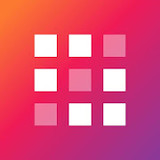
 MOD Info :
MOD Info :