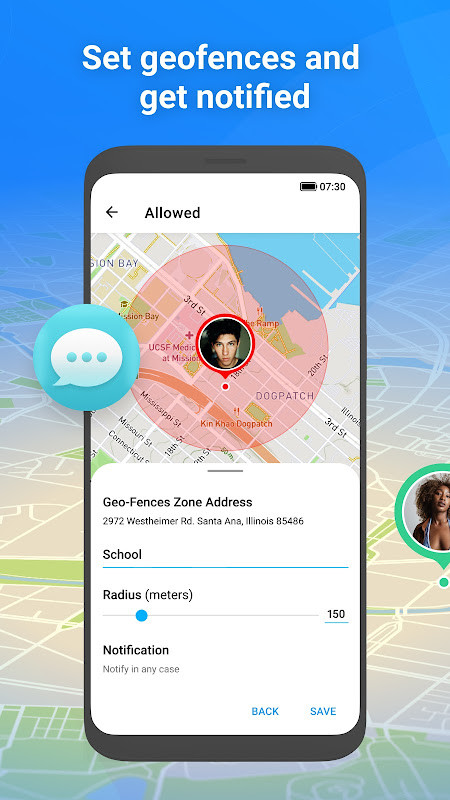Track all your family members on the map! mLite location tracker is a parental control app that allows you to connect with your children.
My family locator - gps tracker app is intended for family safety and parental control only.
mLite - allows you:
You can easily check the real-time GPS location every time such a necessity occurs. This cell phone tracker allows you to locate my phone and secure family locating. Link your family members for location sharing. Easy phone location tracker!
Receive alerts when kid leaves or arrives a place. mLite allows you to create virtual location safety zones (Geofencing) on the map and will show you notification when they enters or leaves the zone.
Listen to the surroundings around your children using the microphone in the tracked phone. Microphone recorder will save all tracks in the app.
Know location history of your child and be closer to them.
Add an alarm button on your family members' phones for emergency cases. By just one button tap on their phone, you can be notified that the situation requires your immediate attention.
Contact list monitoring is a parental feature that has been developed with purpose of helping parents know who their kids communicate with and paying closer attention to those who they don’t know personally.
View the list of apps installed on the tracked phone* . Check games your kids are playing and the applications they use. Make sure there is no dangerous or forbidden content.
* If the tracked phone is as iPhone the features marked with * will not be available.
Installation
1) install mLite app on your phone;
2) register an account as a parent
3) download mLite to your kid phone
4) choose “child” button in the top left corner of the screen
5) allow location and contacts sharing
6) connect devices by sharing qr code or family link from the parent device
The app can not be installed on the cell phone without your child’s knowledge, the use is available only with the explicit consent of the child. Personal data is stored in strict accordance with legislation and GDPR policies.
The app asks for the following permissions:
– access to the camera and photo – to scan QR code on the child's device for device linking ;
– access to contacts - to fill in the phone book.
– access to location data
If questions arise, contact us via e-mail
Privacy Policy: https://mliteapp.com/privacy.html
Legal Info: https://mliteapp.com/eula/gpa/en/eula.html
——Uploaded by the user